Three Things is a new occasional series where I’m planning to write about – gasp! – things that aren’t actually books. It’s based on a blog I’m a big fan of right now, 27 Good Things, where interesting people share three things to read, watch and use. I’m hoping it’ll be another way of sharing the stuff that currently has my attention.
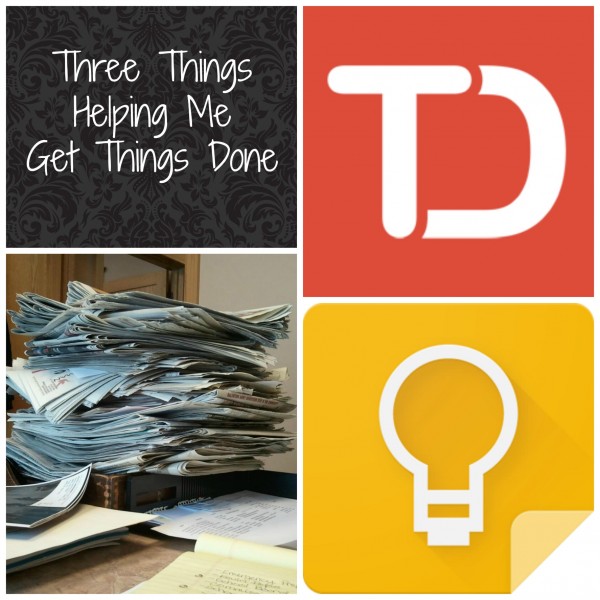
Today is an exciting day for productivity nerds — an updated version of David Allen’s productivity tome Getting Things Done is out today! I read this book for the first time last year and while I haven’t implemented the whole GTD system, parts of it have really helped me feel like I am more on top of all the things I need to keep track of. In honor of the book’s release, I decided today’s Three Things post would focus on things that help me get stuff done.
As an aside, it’s a little ironic that this post is going up today, since I spent the last two day sitting on my couch watching Netflix/Hulu (no joke, I’m too embarrassed to even tell you how many hours of Parks and Recreation and Empire I went through). During my non-sloth weeks, I’m actually pretty efficient… this is not one of them. Good thing I have a new copy of Getting Things Done on the way. Anyway, on to my three things!
Todoist
I’ve played around with a ton of different digital and analog task management systems, and Todoist is the first one that actually stuck. Getting a little meta, here are three things I love about it:
- Todoist is accessible across devices and platforms. I can use it on my phone, tablet, and computer with no problem, and it’s always in sync. This is huge for me, both for convenience and for making sure I’m on top of tasks.
- Todoist is great at recurring tasks. It’s really easy to set up reminders every day, every week, every month or even every year. And you can even set up tasks to recur a certain amount of time after you completed it last. Recurring tasks help me not have to think about stuff like what day I need to take out the recycling.
- Todoist also syncs with several e-mail applications so I can save emails as tasks. I’m not an Inbox Zero fanatic, but it is nice to be able to save e-mails with a specific deadline as a task so they can get out of sight until I need to look at them and hit a deadline.
I think these are all features in the free version (maybe not saving e-mails as tasks, I can’t remember on that one), but I think the premium version is worth the cost. Todoist is my online brain — a key component for the GTD system.
Google Keep
Android and Google own my digital life, so it’s probably not surprising that I love Google Keep, Google’s notes app. I use this app to store tons of random stuff — notes on books I’m reading, shopping lists, reminders from meetings. It’s easy to create new notes, and get rid of notes you don’t need any more. And, it syncs across my devices with ease. I love that. It’s not a very fancy app, but I don’t really need that for taking notes so it works for me.
Friday Night Clean Up
This isn’t an app, but it’s a habit I’ve been sticking with for the last few months that has made a big difference in my life. Every Friday after work I spent 30 to 45 minutes cleaning up my house. This can be anything from washing dishes to sorting my dirty laundry to clearing papers off my desk. The point is to get the house to a relatively neat place so I don’t get up Saturday morning and feel like I have to do a ton of chores right away. It’s amazing what this little change has done for making my weekends feel more relaxed. I’ve also tried implementing a Sunday night clean up, which I’m less consistent at but also really helps my mood when I can get it done.
What are the apps and habits that help you get things done?

Comments on this entry are closed.
Have you looked into Evernote (evernote.com)? I haven’t used it myself but I’ve heard and read great things about it.
I’ve played around with it, but so far I haven’t really figured out a good way to use it that’s different from how I use Google Docs and, to an extent, Dropbox. Any tips or resources?
As a list nerd, I’m definitely intrigued by Todoist! Though I’m generally pretty organized, we all have our moments.
My “task list” is currently handled by Google Calendar . . . definitely not as efficient as a separate app, but my entire life is in there. I have everything color-coded for work, blog, life, appointments, baby stuff, etc., and would absolutely lose my gourd if anything happened to that thing! I include to-do tasks as well as everything else, so I look at it constantly.
I’ve been trying to keep calendar and tasks separate, since a lot of the tasks I assign myself don’t have a specific date, more suggested dates (this is a day I would *like* to put up a blog post, this is a day I *should* do dishes). I try to keep my calendar full of only things with concrete deadlines. It’s not perfect, but it makes sense to me! I’d pretty much lose my life if I lost Google Calendar though… tons in there.
I can use all the help in this area and no matter what I try nothing seems to stick for me. I’ll be looking into these! I like the Friday night clean up idea too 😀 We usually do chores on Saturday but wow, it’d be nice to enjoy the weekends instead of cleaning during them.
I don’t always manage to make Friday night clean up work, but when I do it really makes a difference in how I feel on Saturdays. It’s easier to cook and make plans and feel like I can relax and read for a bit Saturday morning if I cleaned something on Friday.
Ohhh GTD!!
I read it twice and I implemented some of the things Allen talks about, but I’m more into the “pen and paper” thing, so I keep almost everything on paper. Nevertheless, I’ll try todoist, to see if it’s easy to me 🙂
I want to be a pen and paper organizer — I love looking at pretty planners — but I always abandon them after just a few weeks. I’m a digital girl in my heart, I guess 🙂
I used Todoist for months, before quitting it. I started to feel guilty about the tasks that I never got around to doing. Reading this post makes me think I should give it another try. It’s probably better than using post-its for my to-do lists.
When I feel guilty about overdue tasks, I move them 🙂 That’s not really GTD, but it’s also usually things that can wait to get finished.
For now, I use GTasks. It’s pretty simple and straightforward, which is fine for my pretty simple and straightforward life, plus the premium is a one time $4.99 fee, not a recurring $25 per year like Todoist or other task managing apps. I did try Google Keep, but it didn’t work for me. I use my phone a lot while at work so I found the widget for Gtasks to be the best for my use. Of course, if I had a more complicated tasks list, like I imagine you do, I might try Todoist too. I also tried Any.do for a while but then they have been switching over to a $50 per year premium fee and I didn’t want to pay for that. Plus their support seemed to be lacking. Whenever I contacted them, they took forever getting back to me.
I’ll admit, one of the reasons I tried Todoist in the first place is because of how pretty it is… I think the design is so sleek. It makes me happy to look at it, which is at least a small part of using a management system.
I’ve never been able to get into task management apps like Wunderlist and Evernote (although I haven’t tried ToDoist) because they never seem to do *quite* what I want them to. I’ve been using the bullet journal system since October, and it works really well for my current lifestyle. I really need to read GTD, though!
I love looking/reading at bullet journal posts! I so want to be a pen and paper girl… but I am not.
I’ve been loving ToDoist too! The fact that it works with gmail is huge for me and I also really like the chrome extension.
Yes! I love that it’s so easy to sync across so many areas. That helps keep reminders top of mind.
I didn’t know Google Keep existed, but I’m rather intrigued. I always have a thousand miscellaneous notes scattered here and there, and it would be fantaaaaastic to have them all in one place.
I like your Friday chores idea as well. That would be a good thing for me to do. On Fridays as a prize for getting through the week, I get cheese fries, but I would really REALLY deserve the prize if I came home from work and did 30 minutes of chores and then had cheese fries. Hmmmmm.
Settling down to wine/reading on Friday night is so much more satisfying if I did some chores first. I never do everything, but having a clean kitchen or sorted laundry or all the junk off the couch starts the weekend off right. You should try it and let me know how it goes!
I LOVE Todoist – I use it for my book checklists. I have a template set up that I import for every book that includes things like updating my spreadsheets, adding to my reviews by author and title page, emailing publicists, posting to Netgalley and Edelweiss, Librarything etc. It’s invaluable and keeps me on track.
I remember when you shared those checklists, so detailed! I’m not quite that organized yet, but I do use it to schedule reviews and remind me which books I should be reading.
I love Todoist! It’s the only to-do list app I’ve tried that actually works for me. I don’t actually use it for a regular daily type of to-do list – I have all these categories and mostly I stick links into the various categories. I have one for writing jobs, where I’ll include links to calls for submissions, and then another for podcasts that I want to add, stuff like that. I could use Evernote for this, but I like the way Todoist looks and works.
I read the first edition of Getting Things Done and got really fired up about it, but in the end it didn’t work out that well for me. I should probably read this new edition, though. One thing I do like is tweaking different systems and seeing what “sticks” for me.
I’ve been really really really loving the Mailbox app, too. Again, I end up with all these lists, and yes, some of them do get overly long. I just need to do something like your Friday Night Clean Up to make sure I stay on top of things.
What I’ve been working on lately is just a routine that I can keep to. I don’t really have a set routine – my life is usually so deadline driven. I think if I could set up a daily routine that works on most days, I’d be far more productive.
The thing I’m excited about in the new GTD is that it’s going to talk about digital organizing more. That was a weakness in the old book, since it was written before so many of us had our lives online, and so I’m curious for his thoughts on how some of the techniques might change.
I’ve heard a few people mention Mailbox, but I haven’t tried it yet. And yes to routines — I only have a few, but when I am able to stick with them it makes the rest of life feel like it’s working so much better.
I have tried so many apps and never manage to stick to them other than a shared calendar with my husband as we both have odd schedules. Years ago I did a time management course and one thing that stuck was spending 8 minutes at the beginning and end of the day to stay organised. There was a reason it was 8 minutes which has long since left me but it does work, I use the time at the end of the day to tidy my desk and write my priorities for the next day so I start off the next morning feeling calm. I spend the morning prioritising my day and looking to the week ahead to make sure I know what I need to do 5 days ahead. Emma
I’ve heard that tip too (not eight minutes, but just spending time at the end of each day getting settled). I try to do that on Fridays at work so I can come in on Monday with a plan of attack.
I love 27 things! I have no idea if I’d originally heard of it through you or maybe Baked Bree, but I love it
I’ve found some really interesting things through that site!
I LOVE ToDoist. I have it on my personal computer, work computer (as an add-on to Firefox), and on my iPhone. It is the only online to-do list app that has every worked for me precisely because I can use it across so many platforms.
I really do need to institute a Friday night clean up or some variation of it. All to often I wake up on Saturday and think, omg, who let this apartment become so messy? Uh, that would be me.
I like to start Saturday mornings with a book, but I found I was having a hard time settling down to enjoy reading when the house was a mess. Dealing with some of it on Friday helps me relax, which I love.
I use Evernote for booklists, grocery lists, online receipts,recipes and all that jazz. And I use my calendar for deadlines
But the really useful habit that I have developed (which is roughly based in Getting to Done) is that every Monday morning before I do anything else, I take out my (paper) book and rewrite my task lists. I have three lists – work, home, and immediate. Work and home include ongoing projects and “someday/maybe” but immediate is the stuff that has to happen this week. Then I write into my calendar what tasks I plan on doing when. The most useful bit of this by far is just forcing myself to take that half hour to review it all.
This sounds like a great way of staying organized! I still need to work on the GTD part of setting big picture goals and then finding time to make them happen.
I might have to revisit Todoist. I tried it a while back and it didn’t click for me, but to be fair, that was BEFORE I read GTD, so maybe the new perspective on to-do lists in general will help. I use Omnifocus on my work computer for all of my work GTD, and that’s working really, really well for me–but like you, I’m an Android/Google girl for all my personal stuff, so Omnifocus is out for that. Plus I want something for any home-related items that I can share with my husband; I may own the to-do lists, but I refuse to be the only one that completes them because of that…
I’m also going to try your Friday night clean-up. So simple, so smart.
Everyone at Book Riot loves Omnifocus and I want to try it… but I have no Macs in my life. Sigh. I wish the boyfriend was more digital so we could share lists online. For now, we use a white board on the fridge for joint lists and chores, etc. I hope Friday night clean up works for you!
This is a fascinating topic for me. I’m kind of borderline obsessed with hearing about how people manage their productivity.
I love the Friday evening clean up idea. Most of my Friday nights seem to be wasted on some sort of mindless task like TV but clean up would probably be equally mindless and yet productive at making me feel more at ease and in control.
I used todoist for a while but I didn’t love it. Maybe I should have opted to go premium. In the end I switched over to things. I realized that I’ve become so dependent on my laptop that I didn’t really need a tool that synced up across devices. I like the way things helps me organize and prioritize my to dos.
I also adopted the Whitney English Day Designer into my life this year. I realized that I liked having a paper planner that forces me to sit down every day and plan out my day. Even more, the Day Designer makes me sit down and prioritize my top three things that need to get done leaving me room to figure out where I’m going to fit those tasks into my day. Using the Day Designer has become a huge part of my morning ritual.
I definitely find time for mindless tv on Friday, but I try to do some cleaning before that. It helps to do it right when I get home — once I’m on the couch, it is SO HARD to get myself back up and moving.